Bored using WhatsApp? Download and try JTWhatsApp today. It is full of cool features that you won’t get inside normal WhatsApp. JimTechs has updated its apk to the latest 17.0 version. You can download the apk file from this page for free. So, update to the latest JTWhatsapp apk now.
➨ Here is the JT WhatsApp 2026 latest version v17 download link.
➨ We have added simple steps on how to download and update jtwhatsapp latest apk.
What is JTWhatsApp APK (JiMODs)?
JTWhatsApp is nothing but a simple WhatsApp mod app. Jim El Rezzi (JimTechs) from JiMods has developed this apk. The specialty of this app is its simple pink UI. It also has many other cool themes in Theme store. It is lightweight and has all the features of FM WhatsApp.
The app gets a new version after 2-3 days of a Fouad Mods update. So, if you’re looking for a lightweight whatsapp mod app with best features and pink UI, then JTWhatsApp apk is your best option.
How to Download and Install JTWhatsApp v17.0 on Android?
I want to let you know that JTWhatsApp 2026 apk comes in com.jtwhatsapp package and it requires a new method to install it properly. You’ll need 2 apps: JTWA Activator and JTWhatsApp.
There are two methods to install, depending on the situation.
Method 1: OTP Verification (Recommended)
- Step 1: First, download and install the JTWA Activator app from our download page.
- Step 2: Open the Activator app and enter your WhatsApp number.
- Step 3: Request the OTP verification code. Enter the OTP and complete the verification.
- Step 4: Now, download & install JTWhatsApp APK v17 (com.jtwhatsapp) from our download page (no need to uninstall anything).
- Step 5: Open JTWhatsApp. As we verified on JTWA Activator app, no need to do anything more. Your JTWhatsApp is fully activated and working with all the cool features!
Note: If your JTWA was already activated with OTP earlier, you can directly install the new JTWhatsApp over the old one. No need to do JTWA Activator steps.
Method 2: Linked Device Method (If OTP Doesn’t Work)
If you’re not getting the OTP, don’t worry. You can link JTWhatsApp just like WhatsApp Web. Here’s how:
- Step 1: Download & install the JTWA Activator APK. Open it.
- Step 2: Allow all the permissions. Click the three dots menu and tap on “Link as companion device”.
- Step 3: A QR code will appear on your screen. Take a screenshot fast (in total, you have only around 15 seconds to complete all the steps).
- Step 5: Send the QR code screenshot to another device (phone, tablet or PC). Otherwise, you can use a 2nd phone and take a photo of that QR Code.
- Step 6: Now, on your official WhatsApp, go to “Link a Device” option from the menu. Scan the QR from the screenshot as soon as possible.
- Step 7: Once linked successfully, install JTWhatsApp without uninstalling the Activator.
- Step 8: After all these processes, mute official WhatsApp notifications to avoid getting double messages.
Important: Don’t uninstall your official WhatsApp if you’re using the Linked Device method! Otherwise, you will lose all chat data.
How to Update JTWhatsApp to the latest version?
As it is a modified version of WhatsApp, you can’t get its latest update version from Google Play store.
Bookmark or save this page and visit when you want to update. We at MemuDownload.com provides every latest version of JTWhatsApp before anyone else.
Step 1: Download the latest JTWhatsapp 17.0 apk.
Step 2: After downloading the apk, open the apk from your file manager and install.
Step 3: Congrats! Your JTWA mod app is now updated to the latest version. Open and enjoy!
Key Features
- Inbuilt ban protection update with anti-ban.
- Hide Read Status, Receipt Status, Play Status, Typing, Recording, and more.
- The Anti-Revoke feature won’t let the sender delete the messages sent to you.
- Share up to 90 photos at once.
- No loss in image quality while sending it to anyone.
- Change the size of every single element like fonts, symbols, status, and many things.
- Colorful customization.
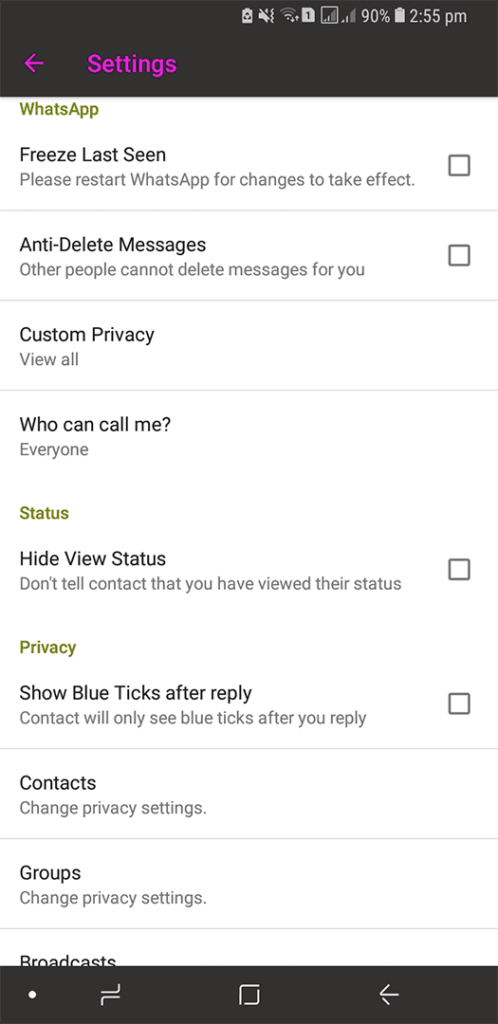
- See “Status” directly from the Chat screen.
- No one will see when you were last online while you can still see their.
- Increase media upload limit and send large video files or anything up to 2 GB.
- Dual Whatsapp, themes, and much more.
Conclusion
You can make your messaging experience exciting with JTWhatsApp (WhatsApp+ JiMODs). It has the features of Fouad WhatsApp and it is very lightweight. So, we suggest you update it and enjoy extra whatsapp customization and privacy features. The most important thing is to download its apk from a reliable source like MemuDownload. Because a lot of fake JTWA apps are being spread.
So, visit again for its next apk version update with Anti-Ban. Thank you.






